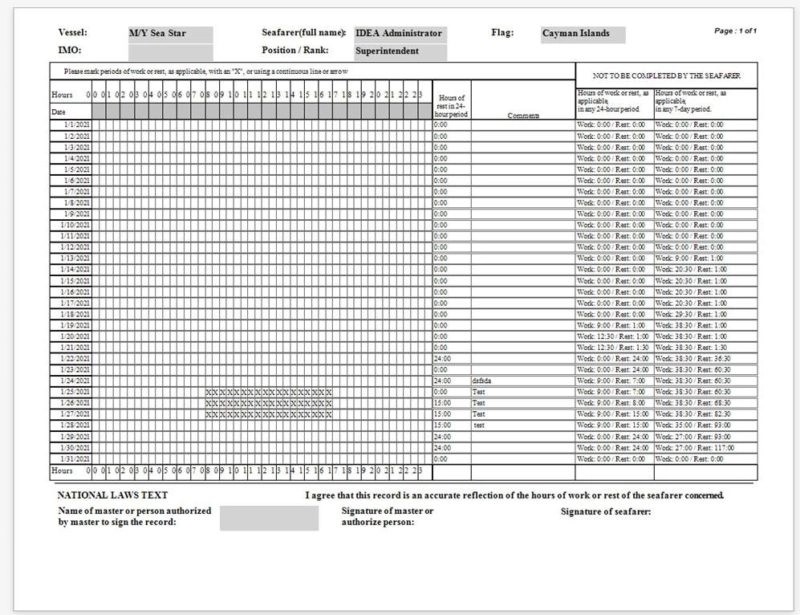Release Newsletter 2020.4
Changes – Overview
Below is a list of changes picked from the complete changelog, changes are grouped by type to provide you a quick overview:
Customer success
- Logs and rounds generates new barcodes when an entry point gets copied
- Inform user that a task he wants to complete will consume spare parts
- If a task template uses spares and the on board quantity is not enough, IDEA will warn the user
- IDEA YACHT is now able to take spares from multiple storages automatically if required to fulfill a task configuration
- Multiple dropdowns allow the user now to search instead of scrolling through a long list (like components)
- Multiple “client side tables” are now server side, improved page load filter and ordering
- Fixed search queries and speed them up significantly
- Speed up logs and rounds / hour counter interface import
- Speed up inventory page load
New features
- Online backup for databases (more info further below)
- Hours of rest (more info further below)
- Replication management page in IDEA YACHT
- See status of replication
- Allow to pause and resume
- Trigger instant replication
- Various new filters, sorting for multiple pages in IDEA YACHT
- Allow top copy structure in logs and rounds
- Select how the vessel database should display spare parts in the tree
- New field for certificate to group certificates by state (pre-build, delivery, refit etc.)
Online backup
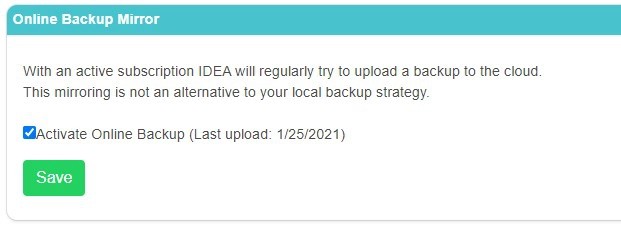
IDEA YACHT will daily upload a database backup to our backup infrastructure to our datacenter in Duesseldorf. We will always keep the last 3 backups. This service is free for every customer subscribed to our yearly support plan.
In case you want to disable this, you will find the related option in the system settings (permission required to see this page). The system setting page will also show you the last time we successfully uploaded a backup.
Please note:
- The online backup doesn’t include documents (like manuals or pictures)
- It’s highly recommended to have another onside backup for IDEA YACHT
- The backup requires an active internet connecting to work
The online backup will be completed by the IDEA YACHT background service, there is no need to login to IDEA YACHT or to trigger it manually.
Hours of rest
With 2020.4 IDEA YACHT offers an improved Leave and Rest module; below a quick overview about the changes:
- Adjust rule set to reflect IMO rules for rest/work hours on vessels
- Open ended contracts
- Improved IMO report
- Automatic signatures (if configured in the user profile)
- Simplified contract creation
- Complete new enter hour page
Contract management
Each user needs a contract to be able to enter hours, if you create a contract with default settings (on click) IDEA YACHT will do the following:
- Endless contracting starting from today
- Working Monday to Friday 8am to 5pm
- Default IMO rules to find violations based on rest/working hours
The default working hours are only required for the auto fill functions, it is possible to enter any data regardless what is setup in this section.
A contract can also include the following optional data:
- Annual holidays
- Ban periods for holidays
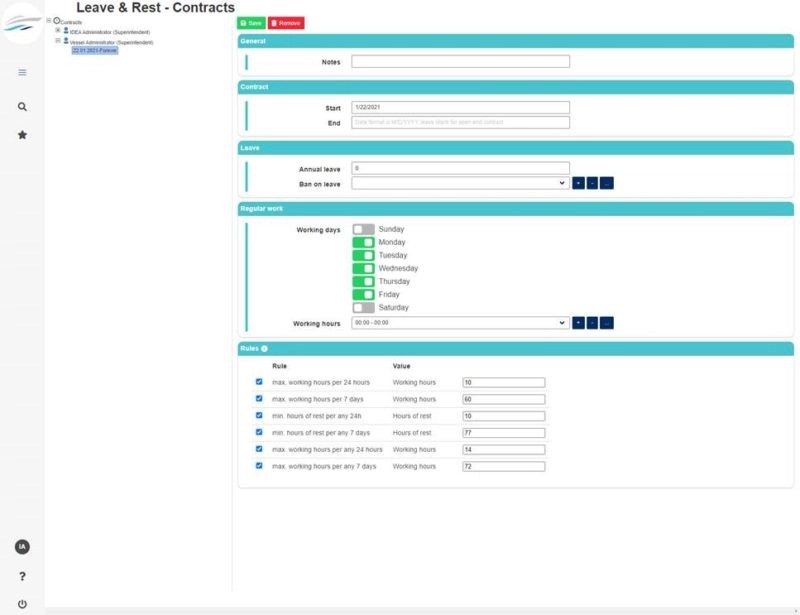
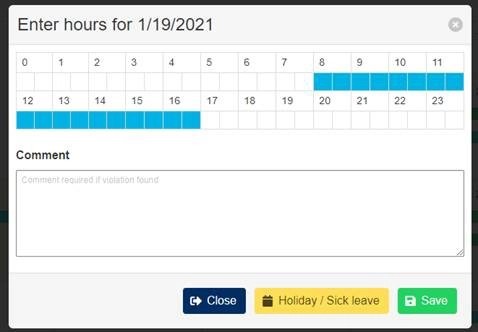
With this update the enter hour screen was simplified to make it easy to enter your hours. A simple click on a day will allow the user to fill in hours by selecting the time he worked. Keep in mind IMO is all about working hours – everything beside work is considered rest (sick leave, holiday etc.).
Entering hours is a very simple workflow:
- Click a day in the calendar view (week/month view behave the same)
- Either click or drag the hours of work in the dialog, everything else defaults to rest
- If your new entry creates a violation, a comment is required
- Please note: users starting with empty data will have to provide a comment for the first few entries
- Alternative click on Autofill to apply the template data from your contract
- Save
If you open a day with data present you can modify the data with the same steps:
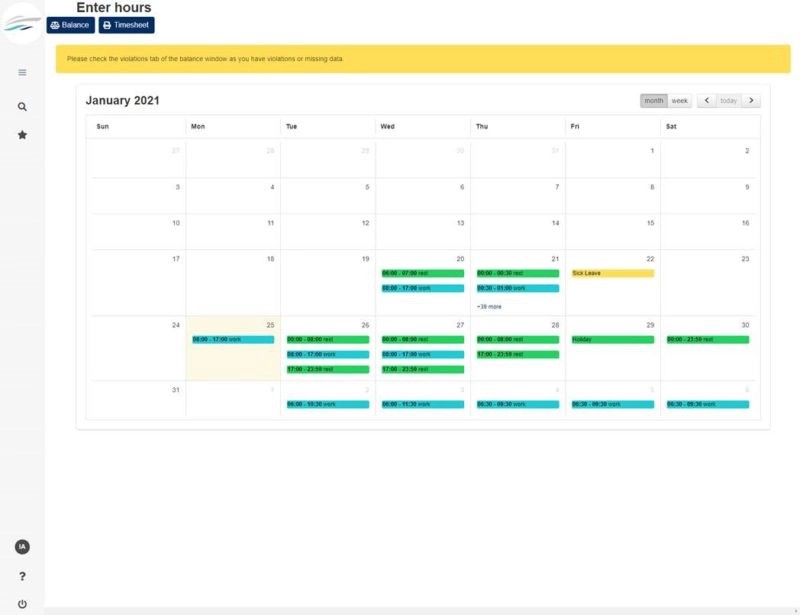
Mobile version – Enter hours
Not directly part of this release but soon available will be a new part of IDEA YACHT, designed with mobile first in mind. If a crew member doesn’t need any other features of IDEA YACHT but has to enter hours, a special URL can be created and shared with this user.
The URL will require the user to login with his password (of course, the user needs to exist in IDEA YACHT but can even be on deny login).
This page will only show the enter hours screen in a simplified view (no balance, no printing etc.) and allows the user to enter hours without knowing how to navigate in IDEA YACHT. As mentioned, this page was made to work on multiple screen sizes and orientations.
The below screenshots provide a preview, the feature will be available early February with a feature patch for 2020.4.

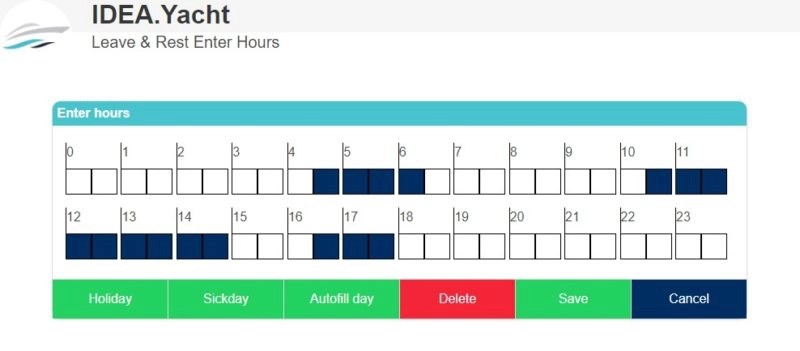
Violations and controlling hours
Violations are shown on the enter hour screen and the controlling page (depends on the user permission). The violations are calculated based on your work/rest data, there are two types of violations:
- In 24h rest/work
- In any 24h/7days rest/work
The big difference between this two rules is how you need to apply them; in 24h is the most straight forward rule from start to the end of the day, a max/min is defined. The rules using the “in any” options have to use this approach:
- Take any combination of the timeframe you’re looking at
- For example: from 8am to 8am the next day
- Sum up the rest/work hours and check it against the rules
To make sure these rules are applied correctly, IDEA YACHT has to check any possible combination with your entered data. So it is possible to have multiple violations on a day starting from different times.
Having a violation in general is not directly a problem, according to IMO the person must leave a comment explaining the reason.
Summing up the workflow for enter hours:
- Crew enters hours (IMO refers seafarers)
- If the new entry would cause a violation, a comment is required
- The person controlling the time on board (IMO refers as the Master) needs to confirm it
- This is done on an monthly base, once confirmed data can’t be changed
- The process is completed
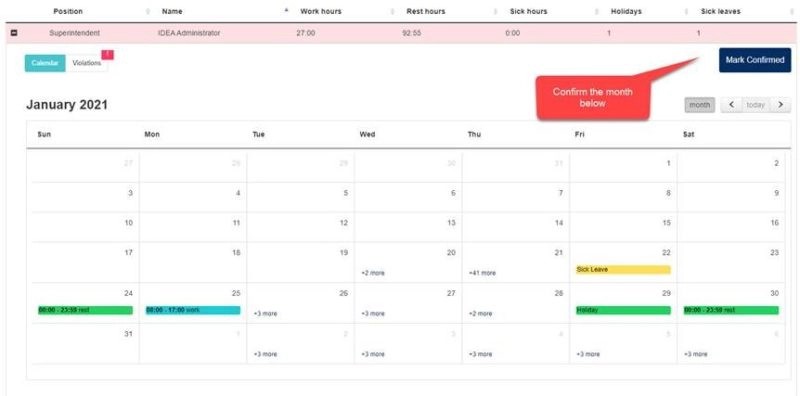
IMO Report
One important part of the system is the related IMO report (see page 92 of the IMP document attached). The report can be printed from the controlling page. Each page is for one user and month, it shows the above mentioned two types of rules and reflects the enter hours UI (X marks work in the report). The report needs to be signed by the controlling master and seafarer. If the user has uploaded a signature to his profile, IDEA YACHT will do this automatically.