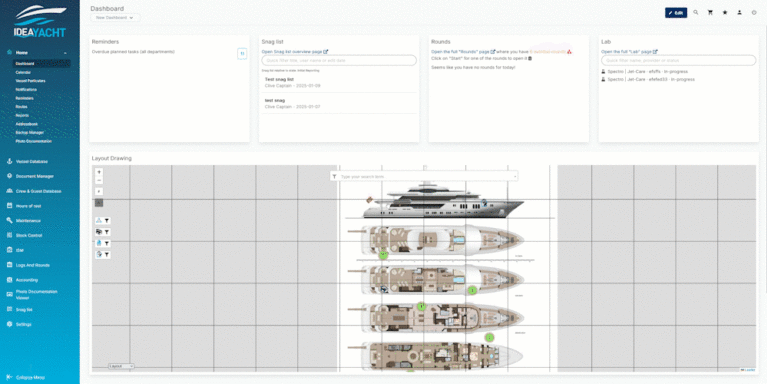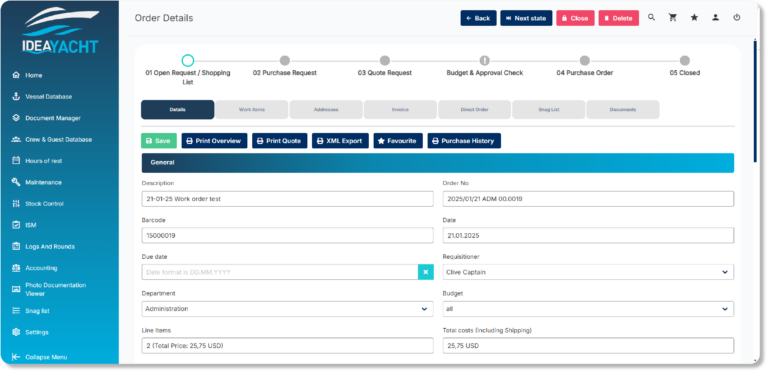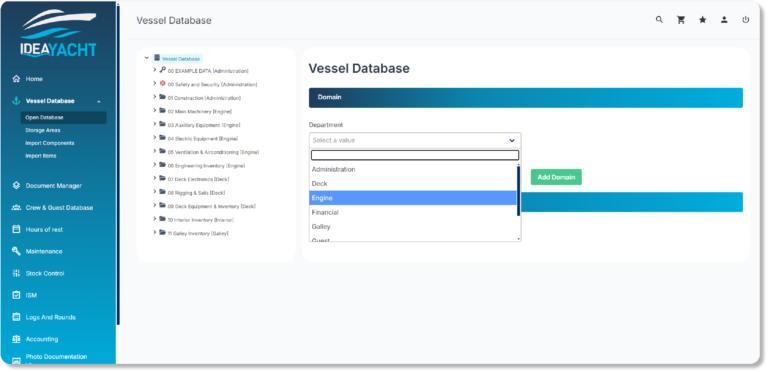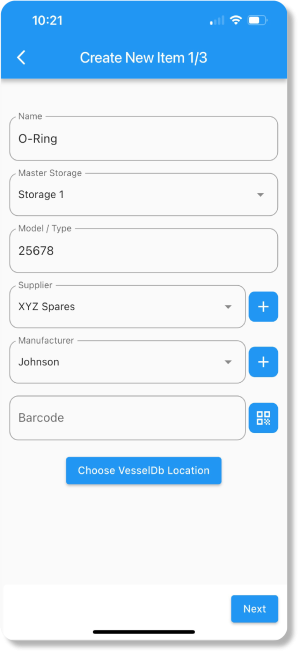IDEA YACHT Release 2025.1

2025.1 Key changes
IDEA YACHT software update 2025.1 totally transforms the look of our flagship solution as we overhaul the UI (User Interface) of our desktop version. Integrating our brand colours, new inconography, and clearer colourflows the new-look IDEA YACHT further sets the benchmark in superyacht software.
The UI update is not just for aesthetics sakes, in doing so we have enhanced the UX (User Experience) by reviewing every page. This review ensures that users can navigate the platform with ease and efficiency.
A notable change is the addition of icons to the tabs at the top of the ‘Reminders’ page. These icons not only give the tabs a bolder appearance but also create a cohesive look by aligning with the iconography seen down the side of the menu bar. This visual consistency helps users quickly identify and access different sections of the platform.
Another significant update is the introduction of a new “History” section in the “Details” tab for log domain nodes. This feature allows users to track changes and view the history of specific log entries, providing greater transparency and control over their data.
Additionally, the Snag List map functionality has been enhanced with the ability to hover over a table to highlight corresponding items on the map. This interactive feature makes it easier for users to locate and address issues, streamlining the snagging process.
After considering your feedback we have changes references of “Spare Parts” and “Spares” to now be known as “Items”
2025.1 Changelog
IDEA YACHT
- New UI/UX review across all pages and modules
- Tabs at the top of the ‘Reminders’ page have been given icons to provide a bolder appearance, while also aligning with the iconography seen down the side of the menu bar
- New “History” section in the “Details” tab for log domain node
- Snag list map: New functionality to hover over a table to highlight in map
Fixes and Improvements
- The ‘Address Book’ pages now have two columns for the ‘Main Details’ section.
- Add permission for the ‘“Map view’“ in Snag List
- Follow order from ‘“Deliverables’“ section when printing reports
- Prevent hour counter updates triggering unnecessary tasks in the mobile app
- Resolve issue with generating the ‘“Consumption Report’“ when specific filters are applied
- Fix permissions for ‘“Periodic Tasks’“ and ‘“One-time Tasks’“ tabs on the component details page
- Add a filter on ‘“Inventory List’“ to show only items with a quantity greater than 0
- Correct hour counter issue when adding entry point value from the past
- After adding an item from the Vessel Database view, the item is not visible in the item list
- If a position is related to two roles, then the permissions from more powerful role should be applied for that position
- Unify the behaviour of the Hour Counter after performing a round that contains entry point related to this counter
- Display a pop-up message when the user attempts to delete an address, providing information about where the address is currently being used
- Check the behaviour of the group page on the “Hours Counter” page after setting a new value using a comma/dot and saving
- Problem with receiving item when purchase order contains more than 10 items
- Add Item and Component attachment
- Move to the correct place in the vessel database after opening the group from the search
- Disabled attachment editing in Snag List and Direct Order chat comments
- Restricted Close/Reopen options in the Snag List per permission settings
- Revised error messages for better clarity
- Resolved error on saving one-time tasks
- Consistent “Last Edited” and “Created Time” values on item edits
- Accurate “State” and “Responsible” fields in the Snag List details
- Fixed item quantity changes on “Check in” and “Check out” pages
- Removed “Customize” button from Muster List overview
- “Modify snag list State/Workflow” button now hidden per permissions
- Change the close button label on the direct order pop-up
- Add manufacturer name column in the custom export for purchase orders
- Improve performance of queries checking for NFC tags
- Add Deeplinking to Snaglist Web Page
- Display information about who marked the snag list as done, even if the user is deleted
- Move the layout view to the location of the Snag List marker on the “Layout” tab
- Ensure the snag list entry is not hidden on the overview page when the user position in the “Responsible” field is deleted
IDEA YACHT App
- Item documents are now available, and Component documents have been updated to match what we show in the webpage.
- Item creation is now available from Vessel Database module or Inventory module
Fixes and Improvements
- IDEA App – removing duplicated description of filters
- Improve the “Enter hours” screen for the mobile app (drag up/down to select multiple 30-minutes sections)
- Allows a user to open and read manuals attached to a component using the mobile app
- Block to use the mobile app when the initial sync fails
- Prevent hour counter updates triggering unnecessary tasks in the mobile app
- Improved caching during sync view
- Now possible to open a support ticket when something goes wrong during the sync process
- Fix task update issue during rounds on the IDEA YACHT mobile app with the same hour counter
- Fix issue where iOS sometimes triggers NFC scanning twice
- Values entered for entry point are always saved for today, even if you select a date in the past or in the future in the mobile app
- Cannot perform periodic and one-time task in the mobile app if the hour based trigger was declared without an hour counter