Ask The Dirk: Login modes
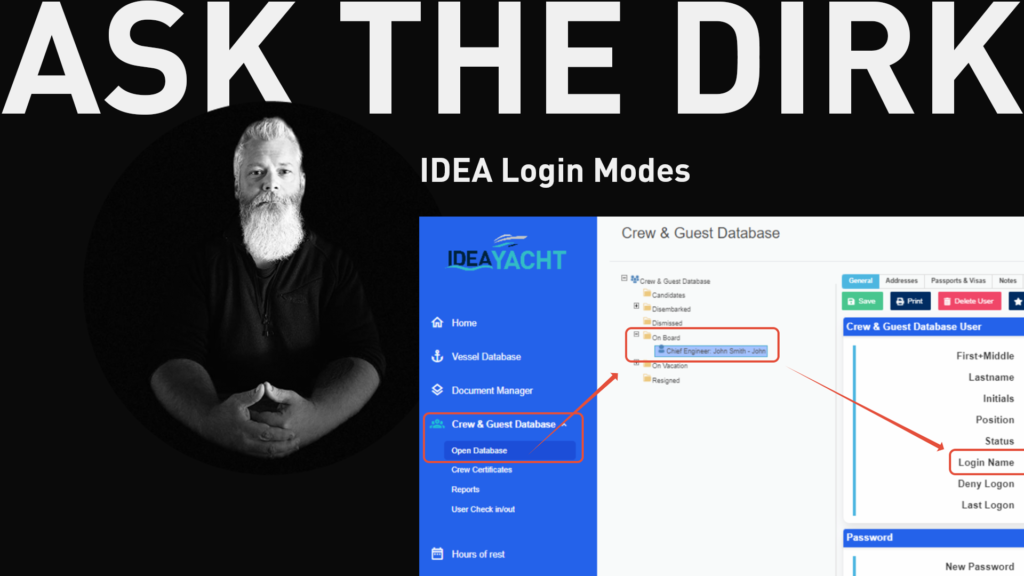
Did you know that IDEA offer two login modes.
The default mode offers users a drop down list to choose a login name from.
This option, while more convenient, is not recommended if you use online portals, or offer none-crew persons access to your network.
The more secure mode is the user name login, where you need to enter a login name and password.
The login modes can be changed in the system settings:

Note that you can also change the password complexity here.
If you wish to change to this mode always make sure that all your accounts have a login name set and that your users are aware of this user name and its necessity after the upcoming login mode change.
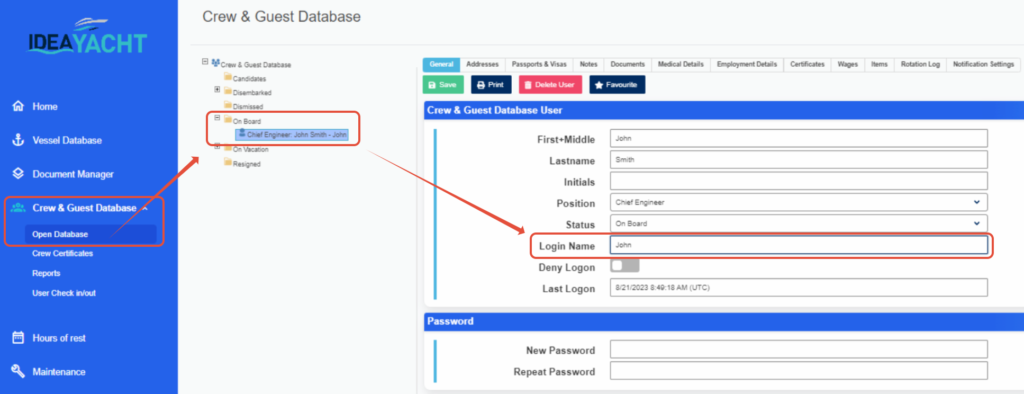

Dirk has been working at IDEA since 2010, and is one of our veterans with 4,695 tickets solved in the last 2 years alone. Dirk is on hand to give expert support! This column answers your most common questions!