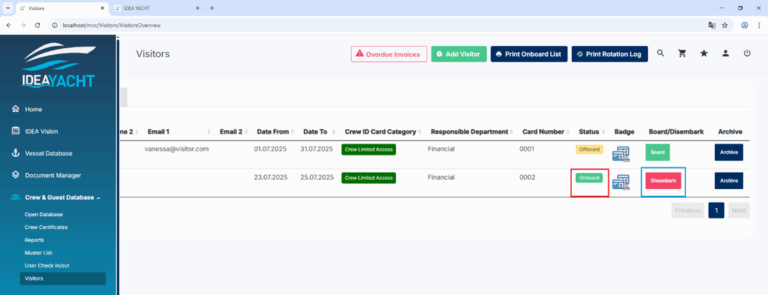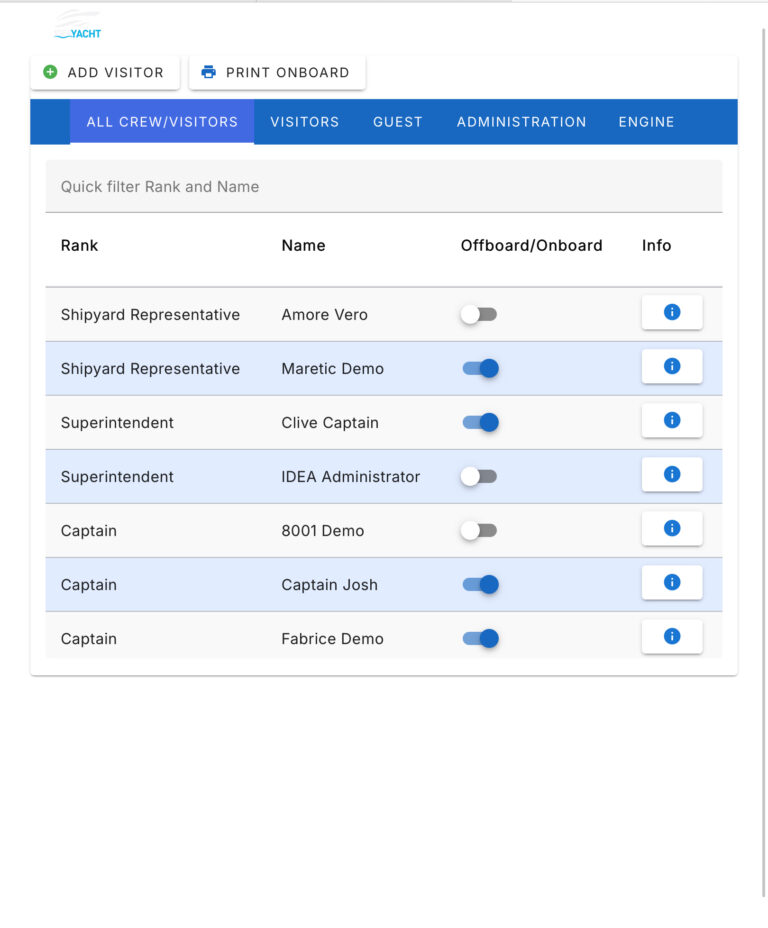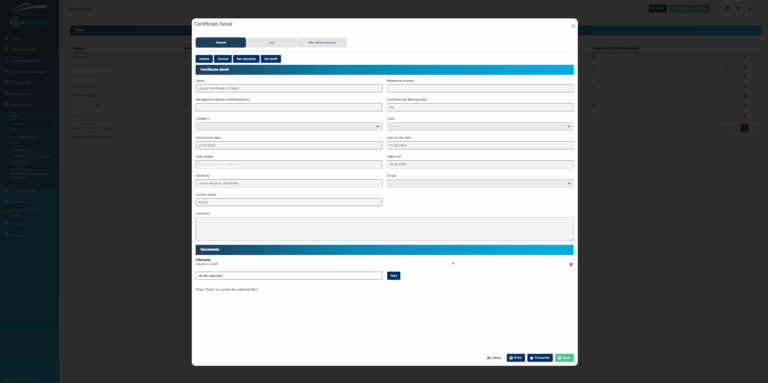IDEA YACHT Release 2025.3

2025.3 Key changes
IDEA YACHT 2025.3 introduces a series of targeted improvements focused on crew management and backend stability. The update enhances the handling of crew certification data through a centralised master list, streamlining tracking and organization across the platform. On the Visitors and Crew Board pages, users will notice several interface and functionality upgrades. These include a new print button for generating rotation log reports for all visible visitors, a new column titled “Responsible Department,” and a dedicated tab in the Visitor form to display rotation logs. A toggle switch now allows users to mark visitors as either on board or disembarked, improving real-time status tracking.
Additional fields have been added to both the Visitors and Crew Board pages, including “Crew ID Card Category” and “Card Number,” supporting more precise identification and categorization. Visitors now have a rotation log and corresponding report functionality, and a new “Archived” tab displays all visitors marked with that status. Users can customise the table view on the Visitors page and manually set the “Archived” status for any visitor. Newly added visitors will automatically receive the “off board” status to ensure consistency. Visual layout issues, such as new columns appearing outside the white background, have been addressed. The “Log History” tab has been removed from the Visitor creation form, and the “Department” field has been renamed to “Responsible Department” for clarity. All visitors are now shown in the visitor table by default.
To support these enhancements, IDEA YACHT 2025.3 also includes backend improvements to the MSQL database connection. These changes aim to boost reliability, reduce latency, and ensure stable performance across all modules. Together, these updates deliver a more intuitive, responsive, and robust experience for users managing crew and visitor operations.
IDEA YACHT
Improvements for Visitors & Crew Board
- Added a button that allows a user to print rotation log report for all visitors visible in the “Visitors” page
- A new column in the “Visitors” page, column should be called “Responsible Department”
- New tab in the “Visitor form” for showing rotation log
- Added a switch to changes state for a visitor from on board to disembarked
- New drop-down field called: “Crew ID Card Category” for visitors (on the “Crew Board” page and “Visitors” page)
- New field called: “Card Number” for visitors (on the “Crew Board” page and “Visitors” page)
- Add rotation log for visitor
- Add rotation log report for visitors
- Add the “Archived” tab in the “Visitors” page to show all visitors with this state
- Allows the user to customise the table visible on the “Visitors” page
- Allows to set the “Archived” status for a visitor
- Visitors can be assigned the “off board” status
- Fixed columns from the “Visitors” page that were located outside the white background
- Remove “Log History” tab from “Visitor form” (creating a new Visitor)
- Rename field: “Department” to “Responsible Department” in visitors form
- All visitors show in the visitor table
Crew Certificates & Master List:
This function allows management companies, shipyards or those overseeing the fleet to maintain a Master Certificate List, which includes:
- Statutory certificates
- Class certificates
- Crew qualifications
- Operational permits
Each certificate entry may be applicable to one or multiple vessels. Not all vessels require the same set of certifications.
Initiation and Approval of Certificate Updates
Our software suite works together to ensure you can update certificates through both platforms. Certificate updates can be initiated by:
- Onboard Crew via the IDEA YACHT platform, or
- Fleet Management via the IDEA FLEET platform