Ask The Dirk: Setting up Notifications
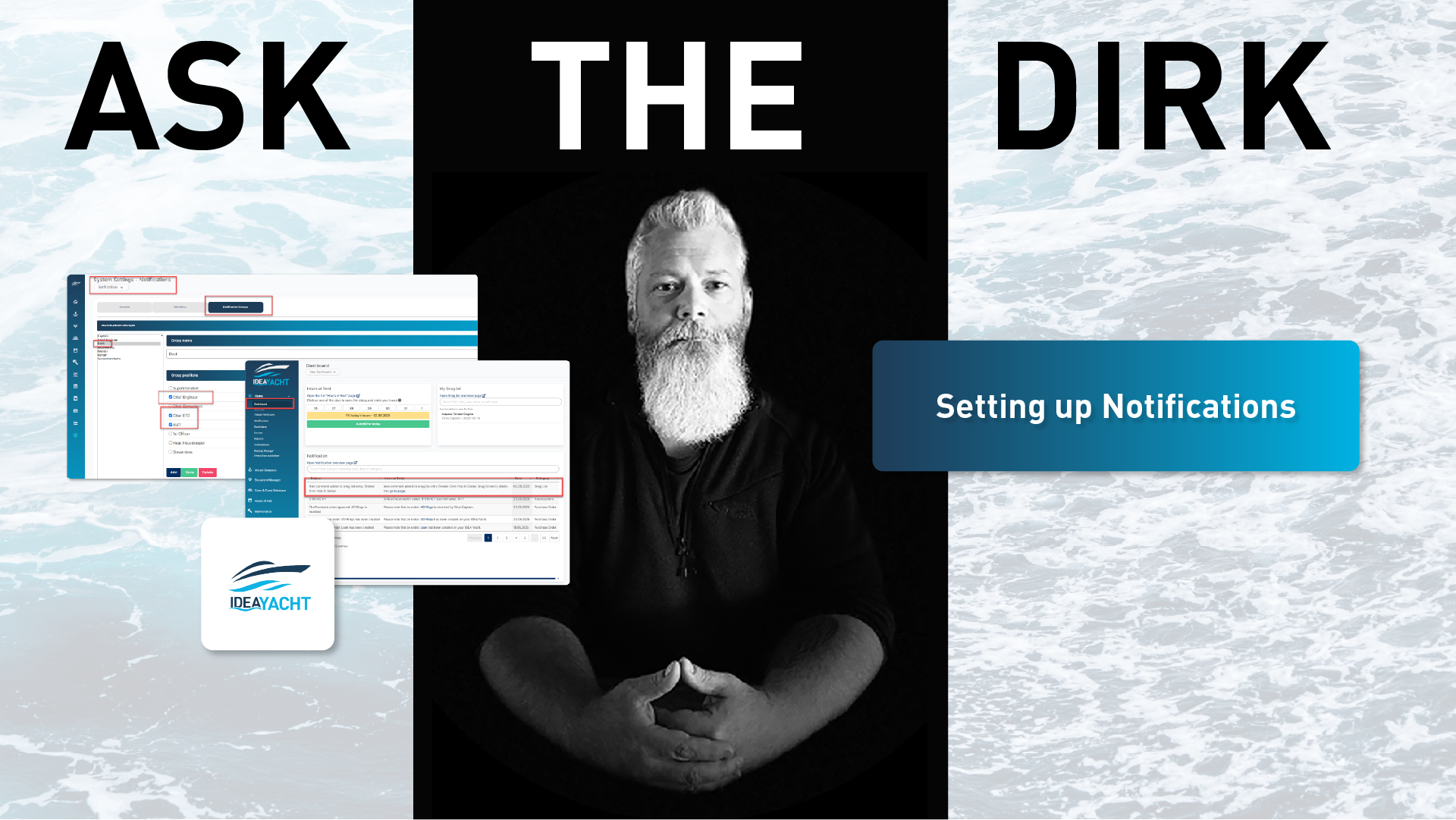
Did you know that IDEA allows you to setup notifications being sent by several modules based on certain groups and on different occasions?
For example you can add a notification group to a certain task where you want to be notified when the task was reported.
Or you can setup a warning expression for an hour counter or entry point which sends a notification to the set up group:

The notifications are based on the groups of positions that are set up here:

Notifications sent to a user can either be read in the notifications page:

And also in the notification widget when used on the dashboard:

IDEA is also capable of sending notification via email if the necessary settings were made.
NOTE: for this function, an email server from the customer needs to be available if used on the vessel instance.
NOTE: for this function, an email server from the customer needs to be available if used on the vessel instance.
For online instances on our cloud servers this function is made available by IDEA automatically.
For the setup first activate the notification for the user in the crew and guest database by adding his email address there:

As second step the background service need to be setup with the data to access the email server, For this, navigate to C:\IDEA\Bin and open “Service.GUI.exe” on the IDEA vessel server (adapt the path if needed)
The corresponding settings are these:

Once the settings were adjusted please click save and restart the service. Kindly note that the service, while starting immediately, will need several minutes until all tasks managed by the service have been cycled through.
Of course we can do the setup as well but would need the details being sent to us along with teamviewer remote access for the IDEA server. Any questions please do not hesitate to contact us.

Dirk has been working at IDEA since 2010, and is one of our veterans with 4,695 tickets solved in the last 2 years alone. Dirk is on hand to give expert support! This column answers your most common questions!