Ask The Dirk: Restore deleted data in the Vessel Database
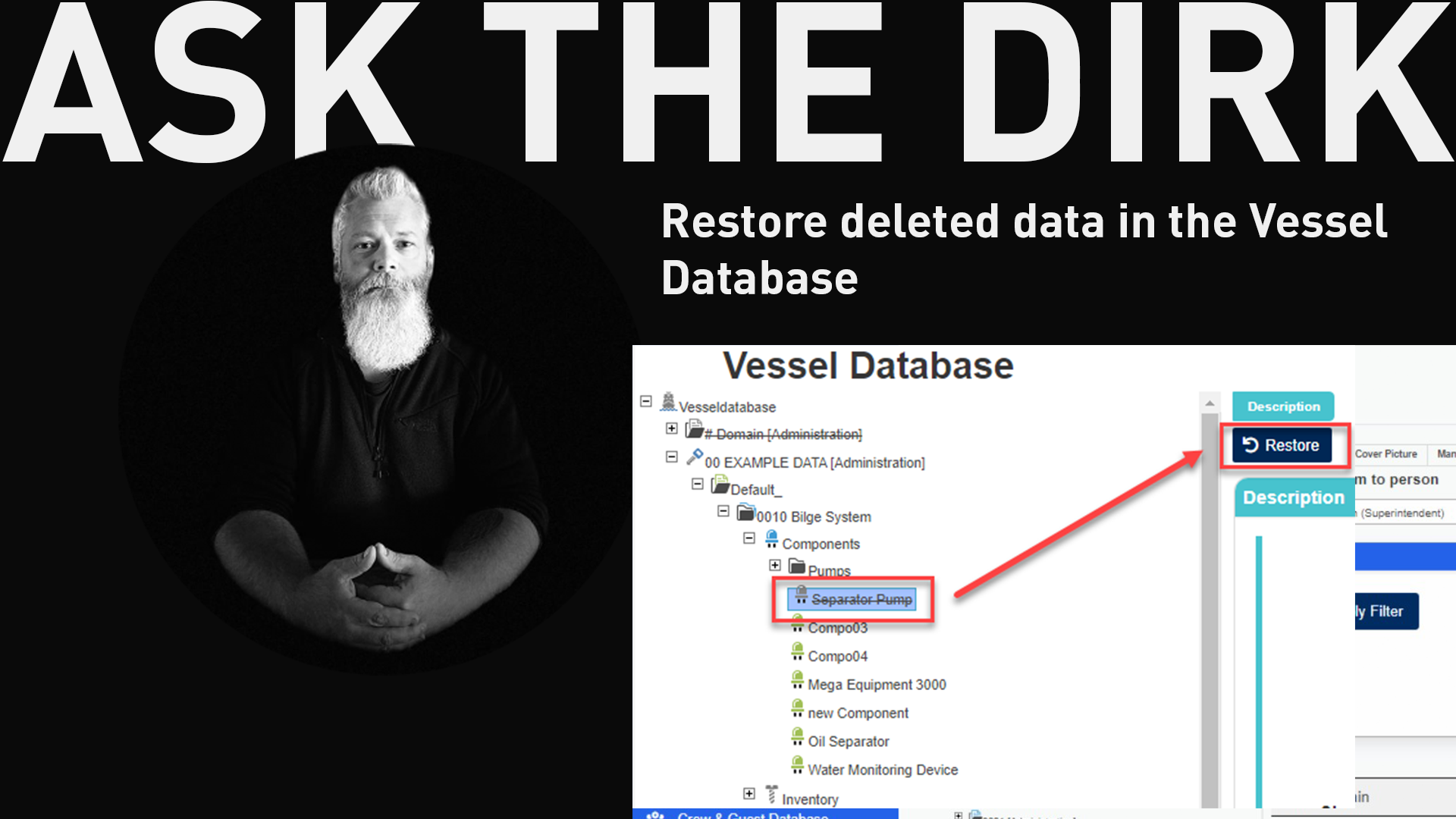
Did you know that you can restore deleted data in your vessel database?
For recovery of data in the Vessel Database, you need to temporarily activate the recovery view to have all previous deleted elements (folders and entities like single spare items or components) being displayed in the vessel database’s left navigation menu. In order to differentiate deleted elements from non-deleted data, deleted items will be crossed out.
Please go to the main node in the vessel database, here you can switch on displaying previously deleted items:
Once activated please navigate to the folder/entity you want to recover, this can be an entire domain or a single inventory item, and press the restore button:
As soon as you reload the page or navigate to another module and back, the recovery function will be automatically turned off again, no longer displaying deleted data in the left navigation tree.

Dirk has been working at IDEA since 2010, and is one of our veterans with 4,695 tickets solved in the last 2 years alone. Dirk is on hand to give expert support! This column answers your most common questions!