Ask The Dirk: Set expression and alarm levels for your entry points

Did you know that you can set expression and alarm levels for your entry points in the logs:
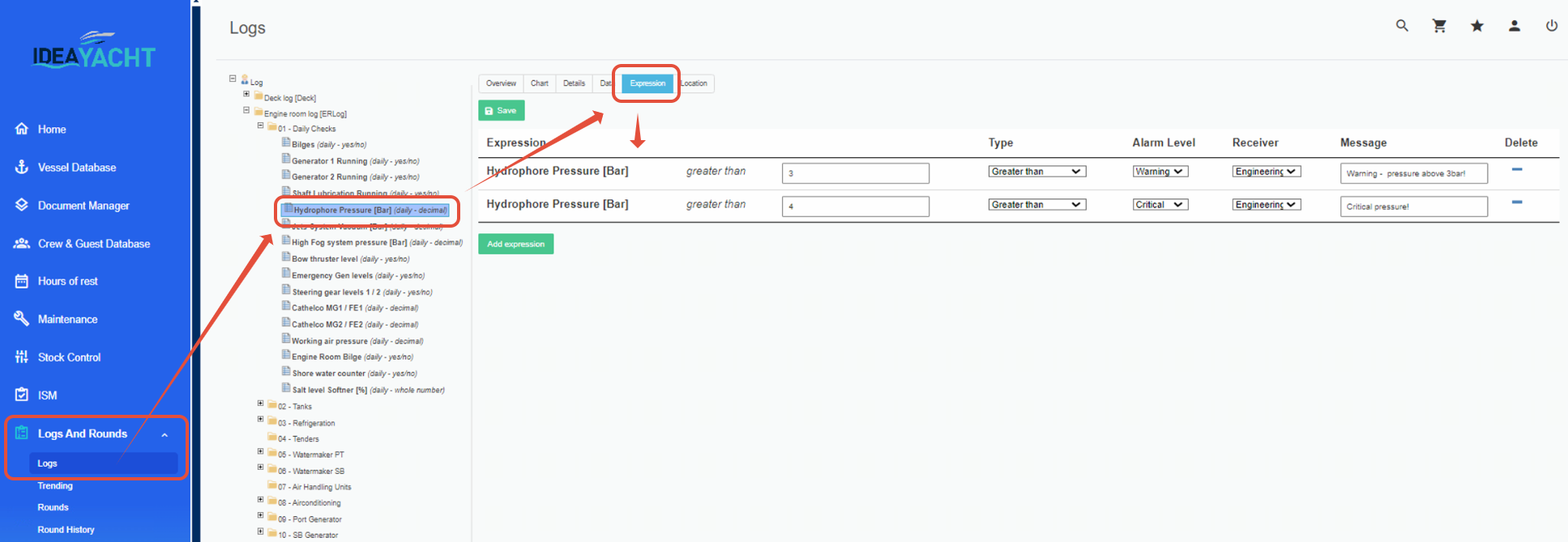
You can also define the text, choose between 3 alarm levels (info, warning, critical) and who should receive the notification.
These notification groups and its assigned positions can be managed here:
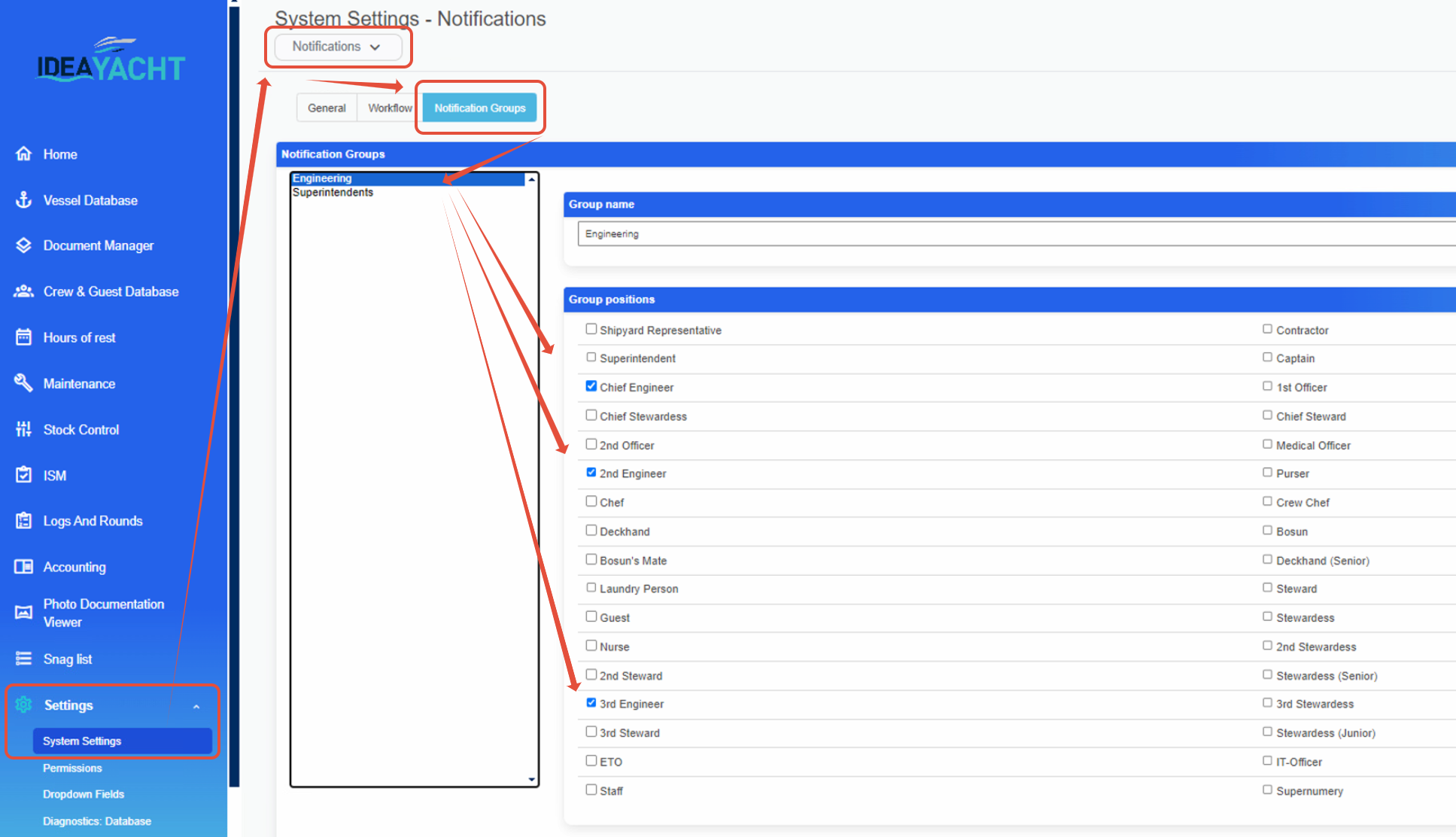
When you enter a value either directly in the log or via a round, entries matching your alarm levels will be displayed and a notifications will be send accordingly:
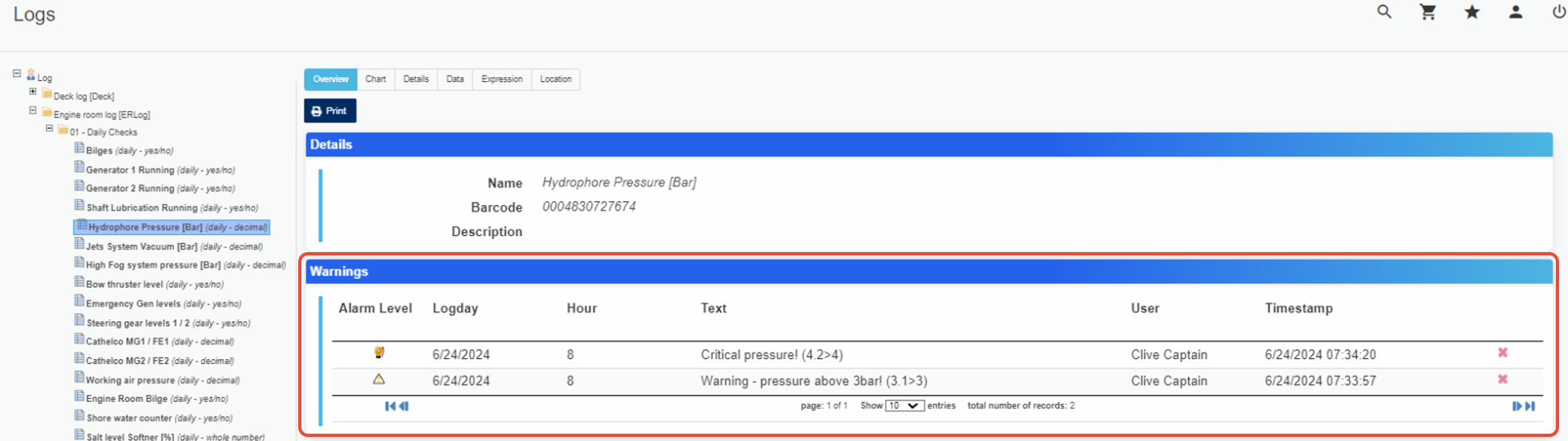
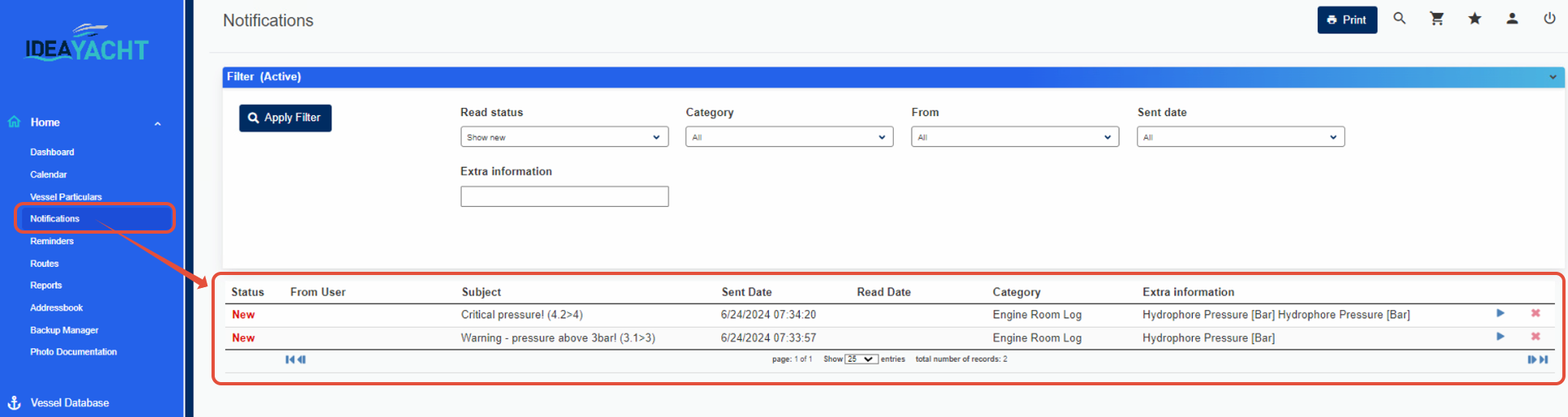
Note that you can set up your notifications also on the dashboard to have them displayed directly after login:
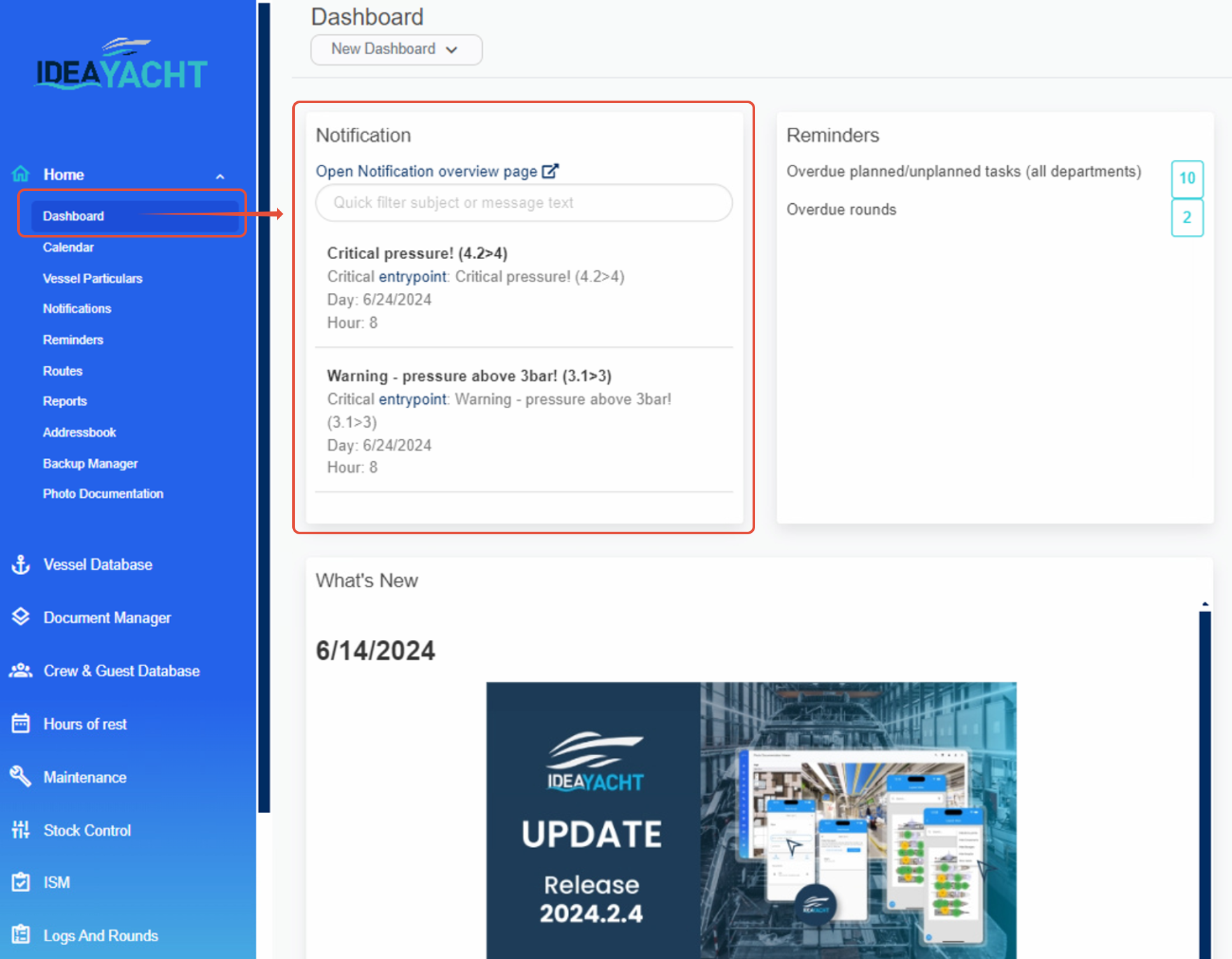

Dirk has been working at IDEA since 2010, and is one of our veterans with 4,695 tickets solved in the last 2 years alone. Dirk is on hand to give expert support! This column answers your most common questions!