Ask The Dirk: Item links
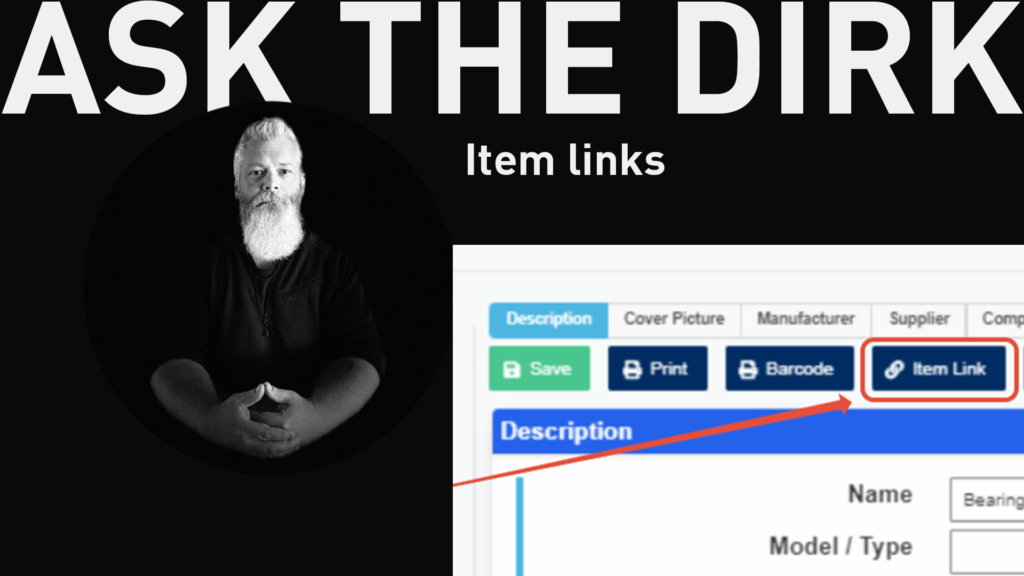
Did you know that you can generate item duplicates, or item links how we call them, in the vessel database?
Often you have the situation where you use the same spare item for different components.
For instance, you may have many fuel filters of the same type that are stored in different boxes and sometimes different areas. With the item links function you can reflect this properly in IDEA YACHT.
You will find the item link button in the item details page:
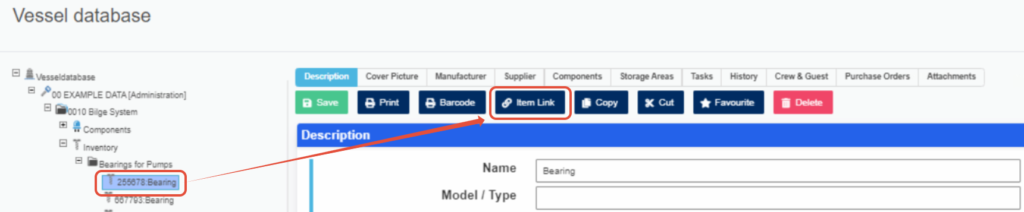
You can generate as many duplicates as you need and you can recognise a duplicated item by the link symbol in front of its name in the tree of the vessel database:
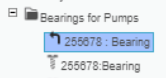
The duplicate will also not allow you to modify any details but you can jump to the original item for this directly from the item link details:
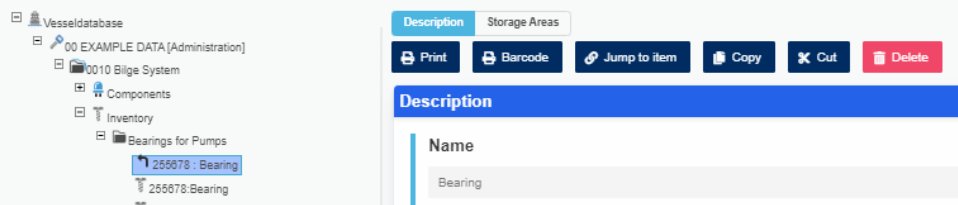
By using the cut & paste function you can now distribute your item links to the corresponding locations in the vessel database and to the different components though it remains the same item with the same quantity and storage.

Dirk has been working at IDEA since 2010, and is one of our veterans with 4,695 tickets solved in the last 2 years alone. Dirk is on hand to give expert support! This column answers your most common questions!